Intro
Over 6 years ago I published a blog post explaining the importance of Events in the application. I also offered for free a table describing all the possible events. Meanwhile new features have been added, the User interface has changes. It is time to update that old post and table. You will be able to download the table at the end. It is a protected document, you can print it at a low resolution, but no permission for editing. You can find workarounds, but please I beg you to show some respect for my work.
When training/helping users to start with advanced or shared actions, I often detect that newbies are not aware of the process needed to trigger an (advanced/shared) action: each action, whether a simple, shared or advanced has to be linked to an 'Event', and that is the subject of this article.
Events - out of the box
Lot of events to trigger an action are linked with interactivity, requiring the user to act. That is the case for Success/Last Attempt events for (Shape) Buttons, Click Boxes, Text Entry boxes, interactive Learning interactions, Drag&Drop but also for Question/Knowledge Check slides.
Less known are the actions that can be triggered when a Quiz is completed (Passed/Failed).
In that older blog post I mentioned the Rollover slidelet which had two events: on Rollover, and on Click. Since that object is no longer supported for HTML5 output, I took it out of the table.
Object actions can be triggered by each drag event in a Drag&Drop slide and offer a lot of possibilities. Have a look at all the posts I published about Drag&Drop.
Ignored by most users are the Hyperlink events. Such an event is not limited to 'hyperlink', but can trigger all sorts of actions, including Advanced actions. Find a example here.
Events that are not linked with interactivity are the slide events: when entering or when exiting a slide, you can have a simple, advanced or shared action to be executed. Have a look at the table to see possible limitations.
Often I get the question if an action can be triggered by time or by a frame. Not possible out of the box, but with micro-navigation, eventually the Delay Next actions command and/or the Timer/Hourglass interaction this limitation can be overridden.
Overlay slides in Interactive Video, both the content and KC slides have similare events to those in a normal project. However the events for the hotspots in a VR project or 360 image/video are more limited as are the overlay Quiz slides in a VR project.
Widget to extend events
InfoSemantics developed a HTML5 widget that is one of my favourites: the CpExtra Widget. Adding events to objects is only one of its multiple features. It is not free but if you are plunging really into advanced/shared actions, please try it out because it can add as many events as you want to any object. A trial version is available.
InfoSemantics used to have a SWF widget (EventHandler), worked great, but with the EOL of Flash player for all browsers, not so useful anymore.
List
You can download the list from this link.
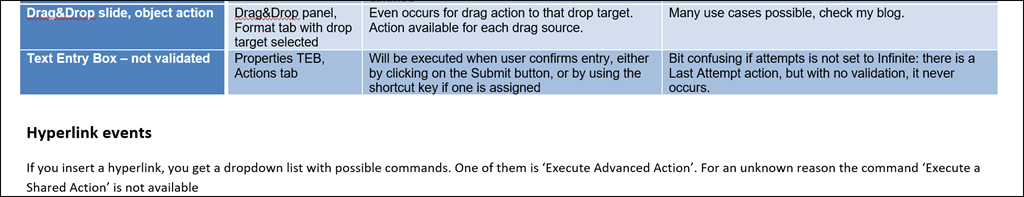
First column (Event) identifies the event, second column (Assign action) shows in which Properties panel (PI) you can indicate the action to be triggered, third column is A Description. When necessary you’ll find some comment/use cases in the last column, which also mentions the possible limitations for the event.
There are two tables. First table shows events able to trigger only one simple, shared or advanced action/ The second smaller table summarizes the events which can trigger one out of two possible actions based on a condition: validated TEB, question slides, scored Drag&Drop slides and Quiz.
I would appreciate if you left some comment in case you find this list useful. If you find this list useful, I could offer some other tables as well.